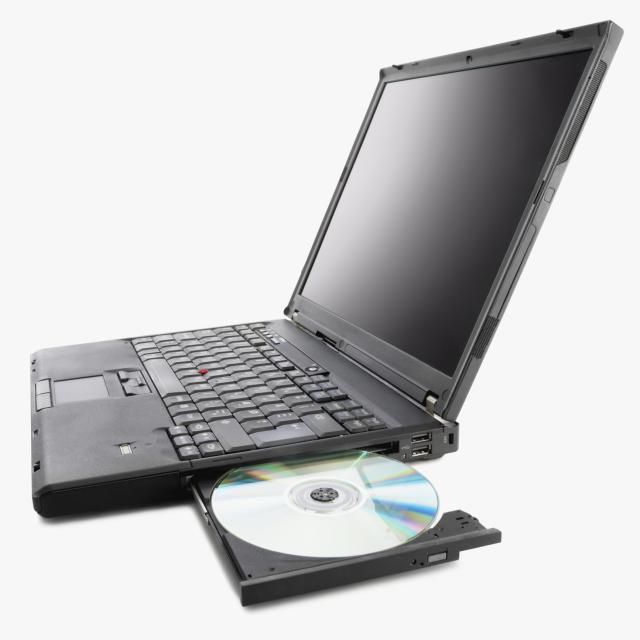Red Hat Server tc3100 manuals
Owner’s manuals and user’s guides for Processors Red Hat Server tc3100.
We providing 1 pdf manuals Red Hat Server tc3100 for download free by document types: User's Guide

Red hat Server tc3100 User's Guide (158 pages)
Brand: Red-hat | Category: Processors | Size: 2.34 MB |

Table of contents
Features
13
Components
18
Topologies
27
Definitions
33
Installation
35
Preparation
36
Figure 23)
53
Arail tab
60
B clip nut
60
Figure 31)
61
Rationale
87
HP TopTools
93
Overview
96
TopTools
100
Status LEDs
101
Troubleshooting
103
Isolating Faults
104
Disk Module
110
Windows 2000
115
Procedure
115
BCC Filler Panel
122
Power Supply
123
Disk System
125
Figure 62
135
Reference
141
Upgrade Products
142
Specifications
145
AC Power Input
146
DC Power Output
146
Heat Output
146
Environment
146
Acoustics
147
EMC Compliance
147
Reference 149
149
Product Web Site
152
More products and manuals for Processors Red Hat
| Models | Document Type |
|---|---|
| LC2000r - NetServer - 128 MB RAM |
Specifications
 Red Hat LC2000r - NetServer - 128 MB RAM Specifications,
60 pages
Red Hat LC2000r - NetServer - 128 MB RAM Specifications,
60 pages
|