Red Hat NETSCAPE MANAGEMENT SYSTEM 6.0 - CUSTOMIZATION User Manual Page 290
- Page / 300
- Table of contents
- BOOKMARKS
Rated. / 5. Based on customer reviews


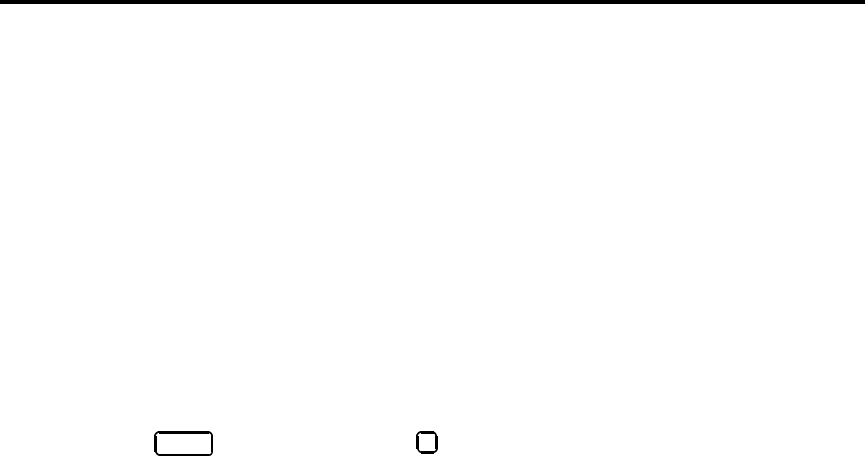
278 What Do I Do Now?
Editing /etc/inittab – The file /etc/inittab is used to, among other things, determine the
system’s default run level. We need to change the default run level from 3 to 5; therefore, we’ll need
to edit /etc/inittab. Using the text editor of your choice, change this line in /etc/inittab:
id:3:initdefault:
When you’re done, it should look like this:
id:5:initdefault:
Please Note: Make sure you change only the number 3 to be 5! Do not change anything else,
otherwise your Red Hat Linux system may not boot at all! When you’ve made the change, exit the
editor, and use this command to review your handiwork:
less /etc/inittab
(Press the
Space to page through the file; Q will exit.) If everything looks OK, it’s time to reboot.
Use the shutdown command to properly shut down your system, and you’re done!
Exiting X
When you’re done, and you’d like to leave X, select the GNOME foot on the panel bar, choose Log
out and answer Yes to confirm your decision. You will then be logged out of your system.
Please Note: If you’re running GNOME as your desktop environment, all programs that were cur-
rently running will be restarted when you log back in.
Changing Your Desktop
You can use the Switchdesk feature to change out your desktop environment. Switchdesk will
present a screen which allows you to switch between any desktop environments that you may have
installed on your system. You will then be asked to exit and restart X. You will see your new desktop
of choice after X has restarted.
To use the Switchdesk feature you can type switchdesk at the command line of an Xterm. If you
are using GNOME, click on the GNOME foot, choose Run Programs and type switchdesk.
Virtual Consoles and X
Note that even if you’re running X, you still have access to the regular character-cell user interface.
That’s because Red Hat Linux uses virtual consoles while X is running. To switch to a virtual console,
- Red Hat Linux 6.0 1
- Contents 3
- CONTENTS v 5
- CONTENTS vii 7
- More to Come 11
- Send in Your Feedback 12
- A Thousand Thanks 12
- Chapter 1. An Introduction to 13
- About This Guide 15
- Chapter 2. GNOME Quick Start 16
- Chapter 3. Window Managers 23
- Changing Window Managers 24
- Chapter 4. The Enlightenment 26
- Window Manager 26
- Basic Options 27
- Desktops 30
- Behavior 32
- Special FX 35
- Backgrounds 38
- Setting the Background 39
- Creating a New Background 41
- Figure 4-8. Background Image 44
- ~/.enlightenment/themes/ 48
- Keyboard Shortcuts 49
- Enlightenment Menus 52
- Enlightenment Window Menus 55
- Chapter 5. Using the GNOME 58
- Using the Main Menu 59
- Hiding the Panel 60
- Moving and Adding Panels 61
- Adding Application Launchers 62
- Grouping Items with Drawers 64
- Adding Applets 66
- Running Applications 67
- Logging Out of GNOME 68
- Figure 5-6. The Logout Dialog 70
- Chapter 6. The GNOME Desktop 72
- Desktop Areas 75
- Other Desktop Menus 76
- Chapter 7. The GNOME File 78
- Moving Around the GNOME File 81
- Selecting Files 82
- Copying and Moving Files 84
- Renaming Files 86
- Figure 7-4. File Properties 87
- GNOME File Manager 88
- File Properties and Actions 89
- Figure 7-6. File Properties 91
- File Display 94
- Confirmation 95
- Fast directory reload 99
- Custom View 100
- Menu Guide to the GNOME File 101
- A Drag and Drop Tour of GNOME 106
- Introduction 109
- Global Panel Properties 109
- Animation Tab 111
- Launcher icon Tab 112
- Drawer icon Tab 113
- Menu icon Tab 114
- Logout Icon Tab 115
- Miscellaneous Tab 116
- This Panel Properties 118
- Edge Panel Tab 120
- Background Tab 120
- Using the Menu Editor 124
- Adding a New Menu Item 126
- Chapter 10. The GNOME Control 128
- Desktop Capplets 130
- The Screensaver Capplet 131
- Theme Selector 133
- Window Manager Capplet 136
- GNOME Edit Properties 139
- GNOME Mime Types 141
- Multimedia Capplets 143
- The Sound Capplet 144
- Peripherals 146
- The Mouse Properties Capplet 148
- Session Manager 150
- Chapter 11. A Word About 154
- Session Management 154
- Resetting the GNOME Session 155
- Chapter 12. Panel Applets 158
- Battery Monitor 159
- Battery Charge Monitor 159
- CPU/MEM Usage Monitor 159
- CPULoad Applet 161
- MEMLoad Applet 161
- SWAPLoad Applet 162
- Multimedia 163
- Mixer Applet 165
- MailCheck Applet 166
- PPP Dialer Applet 167
- WebControl Applet 167
- Clock Applet 168
- Printer Applet 168
- Drive Mount Applet 169
- GNOME Pager 173
- Quicklaunch Applet 175
- Chapter 13. GNOME CD Player 177
- Chapter 14. The GNOME 183
- Calendar 183
- Setting Up the GNOME Calendar 185
- Using the GNOME Calendar 187
- Figure 14-3. The Day View 188
- The Week View 189
- Figure 14-4. The Week View 191
- The Month View 192
- Figure 14-5. The Month View 193
- The Year View 194
- Figure 14-6. The Year View 195
- Making a New Appointment 196
- Welcome to Linux 199
- 15.1 A Note About Conventions 200
- 15.2 The Root of the Matter 202
- 192 Welcome to Linux 204
- 15.3 How to Quit 205
- 15.4 From Console Mode 205
- 194 Welcome to Linux 206
- 15.5 X Marks the Spot 207
- 15.6 A Brand New You 208
- 15.6 A Brand New You 197 209
- 198 Welcome to Linux 210
- 15.6 A Brand New You 199 211
- 200 Welcome to Linux 212
- 15.6 A Brand New You 201 213
- 202 Welcome to Linux 214
- 15.6 A Brand New You 203 215
- 15.7 Shutting Down 216
- 15.7 Shutting Down 205 217
- 206 Welcome to Linux 218
- 208 Welcome to Linux 220
- 210 Welcome to Linux 222
- 212 Welcome to Linux 224
- 15.10 What is Rescue Mode? 225
- 214 Welcome to Linux 226
- fdisk grep 227
- You Are Here 229
- 218 You Are Here 230
- 220 You Are Here 232
- 222 You Are Here 234
- Figure 16.4: Becoming root 236
- 224 You Are Here 236
- 16.3 Looking Around With ls 237
- 226 You Are Here 238
- 228 You Are Here 240
- Figure 16.7: The .bashrc file 241
- 230 You Are Here 242
- 232 You Are Here 244
- 234 You Are Here 246
- 16.5 “Washing” the Window 247
- 16.6 Using cat 248
- 16.7 Using Redirection 249
- 238 You Are Here 250
- 16.7 Using Redirection 239 251
- 240 You Are Here 252
- 16.10 Pipes 254
- 16.10 Pipes 243 255
- 244 You Are Here 256
- 246 You Are Here 258
- 248 You Are Here 260
- 250 You Are Here 262
- 252 You Are Here 264
- 254 You Are Here 266
- 17.1 Shell Collecting 267
- 17.4.2 File Formats 272
- 17.4.3 System Files 273
- The less Command 274
- The more Command 274
- The head Command 274
- The tail Command 275
- The cat Command 275
- The grep Command 275
- I/O Redirection and Pipes 276
- 17.5.1 Copying Files 278
- 17.5.2 Moving Files 279
- 17.5.3 Renaming Files 280
- 17.5.5 Time to Learn More 282
- What Do I Do Now? 283
- 272 What Do I Do Now? 284
- 18.2 The X Window System 286
- 18.2 The X Window System 275 287
- 18.2 The X Window System 277 289
- Starting X Automatically 289
- 278 What Do I Do Now? 290
- Exiting X 290
- Changing Your Desktop 290
- Virtual Consoles and X 290
- 18.3.1 Modular Sound Drivers 291
- 280 What Do I Do Now? 292
- Recognized Sound Cards 292
- 18.4 World Wide Web 294
- 18.5 Good luck and enjoy! 295
- 284 What Do I Do Now? 296
- 286 INDEX 298
- INDEX 287 299
- 288 INDEX 300
 (40 pages)
(40 pages)







Comments to this Manuals